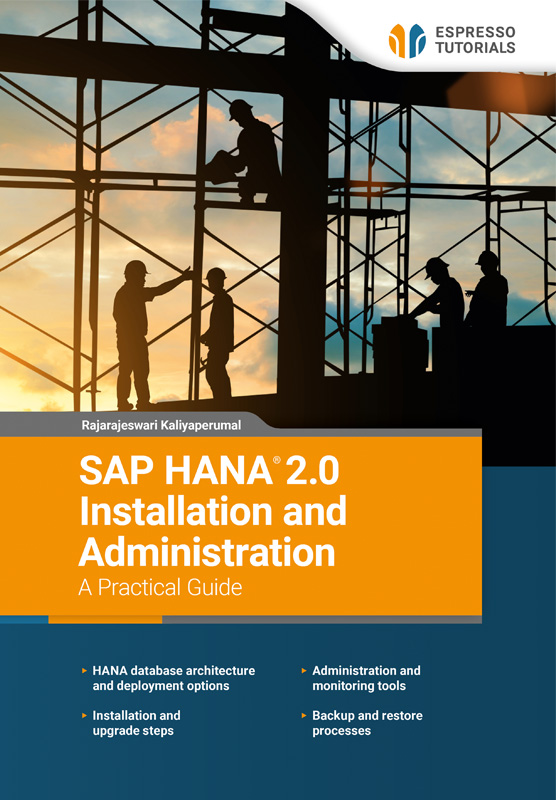SAP HANA 2.0 Installation and Administration A Practical Guide
Flat rate
$19 per month
Single license 1000+ eBooks and video tutorials Instant access 12 months($228per year) Automatic renewal
More Details
Are you thinking of becoming an SAP HANA Administrator with strong foundational knowledge? Would you like to learn the basics or get your basics right? Then look no further. This expertly written guide walks readers through the fundamentals required to perform day-to-day operations, database sizing, installation, upgrades, and restore and recover activities as a HANA database administrator. Take a closer look at the architecture of the HANA database and explore the various deployment options. Learn how to install and upgrade HANA databases. Discover the tools available for administration and monitoring activities, including HANA Studio, HANA command line and the HANA Cockpit. Learn about essential database administration tasks such as system views, monitoring, and table partitioning. Examine security considerations and walk step by step through different types of backup and restore processes, including handling of encrypted backups, HANA System Replication and tenant copy. Learn how to efficiently troubleshoot HANA database issues, with expert guidance and practical advice.
- HANA database architecture and deployment options
- Installation and upgrade steps
- Administration and monitoring tools
- Backup and restore processes
Reading Example
2.1 Available deployment mode and types
2.1.1 Choosing a HANA database deployment
There are two models for installing HANA:
- Appliance model—only certified hardware partners can install HANA components on validated hardware on a specific operating system.
- SAP HANA Tailored Datacenter Integration (TDI)—certified administrators or official SAP HANA hardware partners can install HANA on approved hardware (from the hardware directory).
Once the deployment model has been selected, one of the technical deployment options, such as SCOS, MCOD, or MCOS, can be chosen.
These options can be deployed as a single tenant (scale-up) or multi-tenant (scale-out) setup across one or more hosts.
The chosen underlying server for the HANA database can be a physical server, an IaaS, or a virtualized environment.
Sample HANA deployment options
- The HANA database can be installed on a single host with a single tenant in an SCOS model, either as an appliance-type deployment or as an SAP HANA TDI deployment.
- The HANA database can be installed on multiple hosts with multiple tenants in an MCOS model, either as an appliance-type deployment or as an SAP HANA TDI deployment. This model of deployment is only supported for the production database, with certain restrictions. For more information, refer to SAP Note 1681092—“Multiple SAP HANA databases on one appliance”.
2.1.2 Understanding multi-container HANA database mode
The HANA database offers two deployment modes—single container mode and multiple container mode. In other words, SCOS, MCOS, MCOD and similar configurations can only be assigned to one of these two modes on a single host or on multiple hosts.
From HANA 1.0, and all versions prior to HANA 2.0 SP01, the default database mode was single container. However, as of HANA 2.0 SPS01, all the technical deployments mentioned in the previous sections can only be installed in multiple container mode (the default mode), also known as the tenant database mode.
Multiple container mode enables the HANA SID to accommodate more than one tenant database under the control of a SystemDB. Moreover, it does not always necessitate the existence of more than one tenant database. Note that the presence of a SystemDB within a HANA SID inherently implies this mode. As shown in Figure 2.1, multiple container mode always has a SystemDB component, whereas single container mode does not.

Figure 2.1: Multiple container and single container mode
The benefits of multiple container mode include simplification and reduced capital expenditure on hardware. When a company requires additional HANA databases, this mode enables them to host new SIDs as isolated tenant databases on the same hardware, using the same database installation software and sharing some server components (RAM, CPU, etc.).
Conversely, in single container mode, any additional SIDs must be installed with their own database software and server components on the same or different hardware, without reusing components from existing HANA installations.
MDC mode
All subsequent topics discussed in this book are limited to the HANA multiple container database (MDC) mode.
Ratings
V. Pandi
30.07.2025
This book offers an in-depth and well-structured summary of all the important topics in SAP HANA, making it a valuable resource for both beginners and experienced professionals. The author has done an excellent job of breaking down complex concepts into digestible explanations, with a logical flow that supports progressive learning. One of the standout features of the book is its use of real-time screenshots, which significantly enhance understanding. By walking the reader through step-by-step visual examples, the book bridges the gap between theory and hands-on application. This is especially helpful for those who are new to SAP HANA or looking to sharpen their practical skills. The content covers a wide range of essential areas including HANA architecture, modeling, data provisioning, SQL scripting, performance optimization, and integration with SAP tools. Each chapter is rich in detail and thoughtfully organized, often including tips and best practices that reflect real-world scenarios. Whether you're preparing for certification, working on an implementation project, or simply expanding your SAP skill set, this book serves as a practical guide and reference manual.